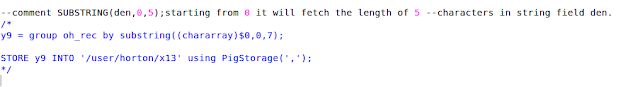Explanation of importing table from Teradata into Hive, Hdfs
-----------------------------------------a)Teradata database in 192.168.229.130 and Cloudera /hortonworks is in different operating system.
b) Teradata connector for hadoop is installed in Cloudera where library files are stored in lib folder and configuration files "*.xml" stored in hadoop home($HADOOP_HOME) "CONF" directory.
c)teradata-export-properties.xml.template
teradata-import-properties.xml.template
d)tdgssconfig.jar , teradata-connector-1.4.1.jar, terajdbc4.jar in lib folder of tdch .
e) ConnectorImportTool for import jobs
f)ConnectorExportTool for export jobs
g)ConnectorPluginTool is also another method to do the desired import/export where the job is identified by
command line parameters sourceplugin/targetplugin and plugin-in specific parameters identified by -D< ..> option
Step 1:
cli>export TDCH_JAR=/usr/lib/tdch/1.4/lib/teradata-connector-1.4.1.jar
cli>
hadoop jar $TDCH_JAR com.teradata.connector.common.tool.ConnectorImportTool
-classname com.teradata.jdbc.TeraDriver
-url jdbc:teradata://192.168.229.130/DATABASE=dbc
-sourcetable tables
-username dbc -password dbc
-jobtype hdfs -fileformat textfile
-method split.by.hash
-separator ","
-splitbycolumn DatabaseName
-targetpaths /user/hadoop/sales_transaction
NOTES:
Database in teradata : DBC
(sourcetable)Table name in teradata : tables
Username for teradata : dbc
Password for teradata : dbc
jobtype : HDFS (where the file has to be imported to hdfs that is the reason the job type is hdfs)
Target paths : hdfs path where the file has to be stored.
seperator: the field names data is seperated by ',' in hdfs
fileformat : the import file format has to be stored as textfile
method : split.by.hash
splitbycloumn: in table which column you want to split data by for the mapper/reducer(to identify as key)